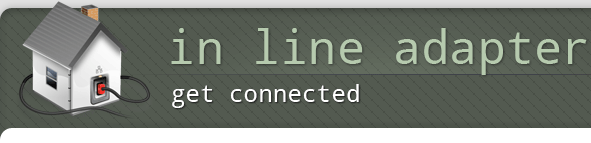In Line Network Adapter
Computers today essentially come installed with network cards, which are devices that communicate with a network router. This router is meant to take care of traffic direction of the network and handle requests made to the internet. When the network adapter and the router support and conform to the same protocols, all the devices then communicate with the network. In the event that a network card is not installed in a computer, a network adapter may be used as a substitute.
Various types of network adapters are available today to serve a variety of purposes. A network adapter may be either wired or wireless. Let's take a look at two popular models of in line network adapters:
The Cisco WAE In Line Network Adapter
This in line network adapter is basically a full-height card of three-quarter-length. It is a type of network interface card that supports a PCI-X configuration. This adapter card comes with four gigabit ethernet ports installed on it. The salient feature of this in line network adapter is its capability to provide in line traffic interception for any of your appliances. Also, using this adapter in its in line interception mode, it is possible to configure and control which of the interfaces need to be used in correspondence to which VLANs.
4x1 GbE NEBS In Line Network Adapter from Napatech
This is a high-performance in line network adapter, with a 4x1 Gbps solution. This enables transmission and analysis of network traffic with no packet loss and full line rate processing. The adapter is basically designed for the purpose of inline packet analysis in telecom. Highly reliable, some of the key features of this in line network adapter are frame decoding, data merging, filtering and line-speed local retransmit at no host CPU load.
Some of the other salient features include:
- Multi-CPU buffering: This feature enables the processing of data on 32 CPU cores.
- Minimal CPU Load: These in line network adapters are best suited for applications that need hardware acceleration with a minimum of CPU load and maximum throughput.
- Transparent In-Line Device: This adapter can be used to retransmit a frame with the same IFG and ethernet CRC as received. This enables the adapter to be totally transparent.
- Optical and Electrical Gigabit Interfaces: The adapter supports in two varied configurations, a total of four ethernet ports. These could be as four optical four electrical gigabit interfaces.
These are some of the popular models of in line network adapters available in the market. There are a plethora of options in terms of in line network adapter cards from which one can make a choice. Apart from PCI-X cards, there are external network adapters as well that can be connected to a USB port on your computer.
The best way to go about purchasing a network adapter is to first conduct an extensive and exhaustive research about the various products that are available out there. Next, you need to list out your own requirements in terms of specifications, compatibility and budget. There are several websites where you can get plenty of information on inline network adapters.

- Home
- Types Of In Line Adapter
- 1 Line In Line Adapter
- 4 Port In Line Adapter
- Audio In Line Adapter
- Brake Line Fitting Adapters
- Duplex In Line Adapter
- Ethernet Power Line Adapter
- In Line Adapter Plate
- In Line Barrel Adapter
- In Line Control Adapter
- In Line Coupler Adapter
- In Line FME Adapter
- In Line Fuel Pressure Adapter
- In Line Hose Adapter
- In Line Modulator Adapter
- In Line Network Adapter
- In Line Y Adapter
- Line Level Adapter
- Phone Line Adapters
- Power Line Adapter
- Surge Protector In Line Adapter
- USB Line In Adapter